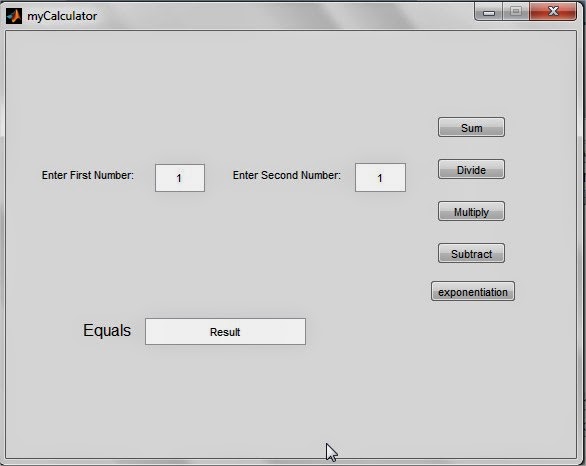Chk my other blog http://MTechMessenger.blogspot.in to see the outputs of the programs
AIM: To design a student
database using XML and display the content using XSL by validating through XML
schema.
PROGRAM:
XML document
<?xml
version="1.0"?>
<?xml-stylesheet
type="text/xsl" href="cse.xsl"?>
<studentdata>
<student>
<firstname>Lakshmi</firstname>
<lastname>V</lastname>
<rollno>CS18</rollno>
<dept>CSE</dept>
<course>Mtech</course>
</student>
<student>
<firstname>Sarvani</firstname>
<lastname>V</lastname>
<rollno>EC18</rollno>
<dept>ECE</dept>
<course>Mtech</course>
</student>
</studentdata>
XMLSchema
<?xml version="1.0"?>
<xs:schema
xmlns:xs="http://www.w3.org/2001/XMLSchema">
<xs:elementType
id="studentdata">
<xs:elementType
id="student">
<xs:elementType
id="name">
<xs:elementType
id="firstname" type="#firstname"/>
<xs:elementType
id="lastname" type="#lastname"/>
</xs:elementType>
<xs:elementType
id="rollno"/>
<xs:elementType
id="dept"/>
<xs:elementType
id="course"/>
</xs:elementType>
</xs:elementType>
</xs:schema>
XML Stylesheet : CSE.xsl
<?xml version="1.0"?>
<xsl:stylesheet
xmlns:xsl="http://www.w3.org/1999/XSL/Transform"
version="1.0">
<xsl:output
method="html"/>
<xsl:template match="/">
<html>
<head>
<title>details</title>
</head>
<body>
<table border="1">
<tr>
<th>Firstname</th>
<th>Lastname</th>
<th>Rollno</th>
<th>Course</th>
</tr>
<xsl:for-each
select="studentdata/student">
<xsl:if
test="dept='CSE'">
<tr style="background-color:teal">
<td> <xsl:value-of
select="firstname"></xsl:value-of></td>
<td> <xsl:value-of
select="lastname"> </xsl:value-of></td>
<td>
<xsl:value-of select="rollno"> </xsl:value-of></td>
<td> <xsl:value-of
select="course"> </xsl:value-of></td>
</tr>
</xsl:if>
<xsl:if test="dept='ECE'">
<tr style="background-color:green">
<td> <xsl:value-of
select="firstname"></xsl:value-of></td>
<td> <xsl:value-of
select="lastname"> </xsl:value-of></td>
<td>
<xsl:value-of select="rollno">
</xsl:value-of></td>
<td> <xsl:value-of
select="course"> </xsl:value-of></td>
</tr>
</xsl:if>
</xsl:for-each>
</table>
</body>
</html>
</xsl:template>
</xsl:stylesheet>
RESULT: Hence the
program to design a student
database using XML and display the content using XSL by validating through XML
schema have been successfully completed
OUTPUT:
AIM: To design a web application using different types of CSS.
PROGRAM:
<html>
<head>
<link rel="stylesheet"
type="text/css" href="E.css"/>
<style
type="text/css">
.medium
{border-width:medium}
.thin {border-width:thin}
.solid
{border-style:solid}
.outset
{border-style:outset}
.red {border-color:red}
.blue
{border-top-color:blue;border-left-color:red;border-right-color:red;
border-bottom-color:blue;margin-bottom:1em}
</style>
</head>
<body>
<p>This text doesnot have style
applied</p>
<p
style="font-size:20pt;color:SteelBlue">this text has inline style
<em>font-size</em><em>
color</em> applied to it.</p>
<p>These have embedded styles
applied</p>
<div class="thin red
solid">thin red Solid Border</div>
<hr>
<div class="medium blue
outset ">medium blue outset Border</div>
<p>These have external styles
applied</p>
<div
class="section">
<div
class="floated"> External StyleSheets</div>
A style sheet is linked
using link element that uses rel attribute="stylesheet"
means the linked
document is a stylesheet for this document.
</div>
</body>
</html>
E.css:
div.floated {
background-color:#eeeeee;
font-size:1.5em;
font-family:arial;
margin-bottom:.5em;
float:right;
text-align:center;
width:50%;
}
div.section {
border: 1px solid #bbddff
}
RESULT: Hence the design of web application
using different types of CSS has been
successfully executed
OUTPUT:
AIM: To write a program in Java Script
for displaying the current date in the following format. FRIDAY,
3-May-2013
PROGRAM:
<html>
<head>
<script
type="text/javascript">
var current = new Date();
var
d=["SUNDAY","MONDAY","TUESDAY","WEDNESDAY",
"THURSDAY","FRIDAY","SATURDAY"];
var m=["January","February","March","April","May","June","July","August",
"September","October","November","December"];
document.writeln("<h1>Today's
date is</h1>");
document.writeln(d[current.getDay()]);
document.write(","+current.getDate());
document.write("-"+m[current.getMonth()]);
document.write("-"+current.getYear());
</script>
</head>
<body>
</body>
</html>
RESULT: Hence the
program that displays the current date in the following format FRIDAY,
3-May-2013 has been successfully executed.
OUTPUT:
AIM: To write a
Java Script program that uses
onMouseOver and onMouseOut events
PROGRAM:
<html>
<head>
<script>
function
bigImg(x)
{
x.style.height="256px";
x.style.width="256px";
}
function
normalImg(x)
{
x.style.height="64px";
x.style.width="64px";
}
</script>
</head>
<body>
<img
onMouseOver="bigImg(this)" onMouseOut="normalImg(this)"
border="0"
src="p.jpg"
alt="Flower" width="32" height="32">
</body>
</html>
RESULT: Hence the
Java Script program that uses
onMouseOver and onMouseOut events has been successfully executed.
OUTPUT:
AIM: To write an
applet program that implements ItemListener
PROGRAM:
import java.applet.*;
import java.awt.*;
import java.awt.event.*;
/*
<applet code=" ItemListenerDemo " width=200
height=200>
</applet>
*/
public class ItemListenerDemo extends Applet implements ItemListener
{
Choice c;
public void init()
{
c = new Choice(); //create
choice or combobox
c.add("red"); //add
items to the choice
c.add("green");
c.add("blue");
c.add("pink");
add(c); //add choice
or combobox
c.addItemListener(this); //add item listener
}
public void
paint(Graphics g)
{
// To get
selected item, use String getSelectedItem() method of AWT Choice class.
g.drawString(c.getSelectedItem(),10, 70);
}
public void itemStateChanged(ItemEvent e)
{
repaint();
}
}
RESULT: Hence the
applet program that implements ItemListener has been successfully executed.
OUTPUT:
AIM: To design an applet with ‘n’ labels with ‘n’
different colours occupy ‘n’ grids.
PROGRAM:
import java.awt.*;
import java.awt.GridLayout.*;
import java.applet.*;
/*<applet code="GridDemo" width="300"
height="200"></applet>*/
public class GridDemo extends Applet
{
static final int n=4;
Label l[] = new
Label[16];
Color[] c;
public void init()
{
c= new Color[16];
Color c[] = { Color.blue,Color.cyan,
Color.black,Color.red, Color.gray, Color.green,
Color.lightGray,Color.blue, Color.magenta, Color.orange, Color.pink,
Color.cyan,Color.red, Color.white, Color.green, Color.yellow,
Color.darkGray };
setLayout(new GridLayout(n,n));
for(int i=0;i< n;i++)
{
for(int
j=0;j< n;j++)
{
int
k=i*n+j;
if(k>0)
{
l[k]=new
Label(""+k);
l[k].setBackground(c[k]);
add(l[k]);
}
}
}
}
}
RESULT: Hence the
applet program with ‘n’ labels with ‘n’ different colours occupy ‘n’ grids has
been successfully executed.
OUTPUT:
AIM: To write an
applet program that allows parameter passing.
PROGRAM:
import java.awt.*;
import java.awt.event.*;
import java.applet.*;
/*
<applet code="ParamDemo" width="300"
height="200" >
<param name=w
value=100 />
<param name=h value=50
/>
</applet>*/
public class ParamDemo extends Applet implements ActionListener
{
Button b1;
int w,h;
public void init()
{
setBackground(Color.YELLOW);
b1=new
Button("Change");
b1.addActionListener(this);
add(b1);
}
public void start()
{
setSize(800,800);
setVisible(true);
String s1=
getParameter("w");
String s2=
getParameter("h");
w=Integer.parseInt(s1);
h=Integer.parseInt(s2);
}
public void
actionPerformed(ActionEvent ac)
{
setSize(w,h);
}
}
RESULT: Hence the applet program that allows parameter passing
has been successfully executed.
OUTPUT:
AIM: To write an
applet program that implements AdjustmentListener.
PROGRAM:
import java.awt.*;
import java.awt.event.*;
import java.applet.*;
/*<applet code="AdjDemo" width="300"
height="200" >
</applet>*/
public class AdjDemo extends Applet implements AdjustmentListener
{
Scrollbar s1,s2,s3;
TextField t1;
public void init()
{
setLayout(new
BorderLayout());
s1 = new Scrollbar(0,125,15,0,255);
s2 = new
Scrollbar(Scrollbar.VERTICAL, 0, 51, 0, 255);
s3 = new Scrollbar(0,205,15,0,255);
t1 = new
TextField(20);
s1.setBackground(Color.YELLOW);
s2.setBackground(Color.RED);
s3.setBackground(Color.blue);
s1.addAdjustmentListener(this);
s2.addAdjustmentListener(this);
s3.addAdjustmentListener(this);
add(s1,BorderLayout.NORTH);
add(s2,BorderLayout.WEST);
add(s3,BorderLayout.SOUTH);
add(t1,BorderLayout.EAST);
}
public void adjustmentValueChanged(AdjustmentEvent e)
{
setBackground(new
Color(s1.getValue(),s2.getValue(),s3.getValue()));
t1.setText("value
of s1,s2,s3 is"+s1.getValue()+s2.getValue()+s3.getValue());
}
public void start()
{
setSize(400,400);
setVisible(true);
}
}
RESULT: Hence the
applet program that implements AdjustmentListener has been successfully
executed.
OUTPUT:
AIM: To design an
GUI application using Swings that has a button that uses JColorChooser
to change the
background of the application to the color choosen in JColorChooser.
PROGRAM:
import
java.awt.*;
import
java.awt.event.*;
import
javax.swing.*;
class J extends
JFrame implements ActionListener
{
private Container p;
public J()
{
super("JC");
p = getContentPane();
p.setBackground(Color.WHITE);
p.setLayout(new FlowLayout(FlowLayout.CENTER));
JButton btn = new
JButton("Select background color");
btn.addActionListener(this);
p.add(btn);
this.setSize(300,100);
}
public void actionPerformed(ActionEvent
ac)
{
Color b=
JColorChooser.showDialog(this,"Select Color",this.getBackground());
if(b != null)
p.setBackground(b);
}
}
public class Ex
{
public
static void main(String a[])
{
J cc = new J();
cc.setDefaultCloseOperation(JFrame.EXIT_ON_CLOSE);
cc.setVisible(true);
}
}
RESULT: Hence the GUI application using Swings has been successfully
executed.
OUTPUT:
AIM: Write a simple
Java program to display the details of a particular department from Access
database.
PROGRAM:
import java.sql.*;
public class AccessDatabase
{
public static void
main(String[] args)
{
try
{
Class.forName("sun.jdbc.odbc.JdbcOdbcDriver");
Connection con =
DriverManager.getConnection("jdbc:odbc:db1");
Statement
st=con.createStatement();
ResultSet rs =
st.executeQuery("select * from department where deptno='1'");
while (rs.next())
{
System.out.println("Deptno=
" + rs.getString(1) + " Deptname= " +
rs.getString(2)+ " Location = " + rs.getString(3));
}
}
catch(Exception e)
{
System.out.println("this
is");
System.out.println(e);
}
}
}
RESULT: Hence a
simple Java program to display the details of a particular department has been
successfully executed.
OUTPUT:
AIM: To write a
servlet program that creates a new user entry in the user table in database.
User entry is
done through html form and a new user is created on clicking login button on
form.html.
PROGRAM:
Form.html
<html>
<body>
<form
method="post" action="http://localhost/3">
Login :
     
<input
type=text name="login">
<br>
Password :
<input type=password name="password">
<br>
<input
type=submit value="login">
<input
type=reset value="clear">
</form>
</body>
</html>
SERVLET PROGRAM:
import java.io.*;
import javax.servlet.*;
import javax.servlet.http.*;
public class DBServlet extends HttpServlet
{
public void
doPost(HttpServletRequest req, HttpServletResponse res) throws
ServletException,
IOException
{
String
login=req.getParameter("login");
String
pwd=req.getParameter("password");
try
{
Class.forName("sun.jdbc.odbc.JdbcOdbcDriver");
Connection con =
DriverManager.getConnection("jdbc:odbc:db1");
PreparedStatement
st=con.prepareStatement("insert into user values (?,?)");
st.setString(1,login);
st.setString(2,pwd);
int n = st.executeUpdate();
con.close();
res.setContentType("text/html");
PrintWriter
out =res.getWriter();
out.println("<html><body><h1>");
if(n
>0)
{
out.println("new
user created");
}
else
{
out.println("new
user not created");
}
out.println("</h1></body></html>");
out.close();
}
catch(Exception e)
{
System.out.println("this
is");
System.out.println(e);
}
}
}
RESULT: Hence the servlet program has been successfully executed.
OUTPUT:
Servlet entry in
web.xml:
<servlet>
<servlet-name>DBServlet</servlet-name>
<servlet-class>DBServlet</servlet-class>
</servlet>
<servlet-mapping>
<servlet-name>DBServlet</servlet-name>
<url-pattern>/3</url-pattern>
</servlet-mapping>
AIM: To write a JSP
program that displays the data in the user table that exists in database.
PROGRAM:
<html>
<body>
<table
border="1">
<%@ page
import="javax.sql.*;" %>
<%
java.sql.Connection con=null;
java.sql.Statement s=null;
java.sql.ResultSet rs=null;
java.sql.ResultSetMetaData rsmd;
try
{
Class.forName("sun.jdbc.odbc.JdbcOdbcDriver");
con =
java.sql.DriverManager.getConnection("jdbc:odbc:db1");
s = con.createStatement();
rs = s.executeQuery("select * from user");
rsmd=rs.getMetaData();
int count
= rsmd.getColumnCount();
out.print("<tr>");
for (int
i=1; i<=count; i++)
{
out.print("<th>");
out.print(rsmd.getColumnName(i));
}
out.println("</tr>");
%>
<%
while( rs.next() )
{
%>
<tr>
<td><center><%=
rs.getString("Login") %></center></td>
<td><center><%=
rs.getString("Password") %></center></td>
</tr>
<%
}
%>
<%
}
catch(Exception e)
e.printStackTrace();
%>
</table>
</body>
</html>
RESULT: Hence the JSP program that
displays the data in the user table has been successfully executed.
OUTPUT: